Default Html H1 H2 H3 H4 H5 H6 Tag CSS Tutorial Settings
Most browsers will display the <h1> element with the following default values:
Note:
Step1
Add CSS code between <style>..... </style>
Step2
Add H tag text you choose between < H>... </H> to show results
EXAMPLE
h1 {
display: block;
font-size: 2em;
margin-top: 0.67em;
margin-bottom: 0.67em;
margin-left: 0;
margin-right: 0;
font-weight: bold;
}
Most browsers will display the <h2> element with the following default values:
EXAMPLE
h2 {
display: block;
font-size: 1.5em;
margin-top: 0.83em;
margin-bottom: 0.83em;
margin-left: 0;
margin-right: 0;
font-weight: bold;
}
Most browsers will display the <h3> element with the following default values:
EXAMPLE
h3 {
display: block;
font-size: 1.17em;
margin-top: 1em;
margin-bottom: 1em;
margin-left: 0;
margin-right: 0;
font-weight: bold;
}
<h4> element with the following default values:
EXAMPLE
h4 {
display: block;
font-size: 1em;
margin-top: 1.33em;
margin-bottom: 1.33em;
margin-left: 0;
margin-right: 0;
font-weight: bold;
}
<h5> element with the following default values:
h5 {
display: block;
font-size: .83em;
margin-top: 1.67em;
margin-bottom: 1.67em;
margin-left: 0;
margin-right: 0;
font-weight: bold;
}
<h6> element with the following default values:
EXAMPLE
h6 {
display: block;
font-size: .67em;
margin-top: 2.33em;
margin-bottom: 2.33em;
margin-left: 0;
margin-right: 0;
font-weight: bold;
}
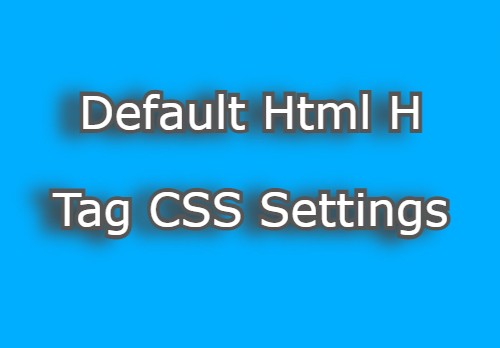
Comments :
Post a Comment