The Submit Button form Html Css Tag
The HTML <form> tag is used for creating a form for user input. A form can contain text fields, checkboxes, radio buttons, and more. Forms are used to pass user data to a specified URL.
The <input type="submit"> defines a button for submitting the form data to a form-handler.
The form-handler is typically a file on the server with a script for processing input data.
The form-handler is specified in the form's action attribute.
Example
A form with a submit button:
This is how the HTML code above will be displayed in a browser:
HTML Forms
If you click the "Submit" button, the form-data will be sent to a page called "/action_page.php".
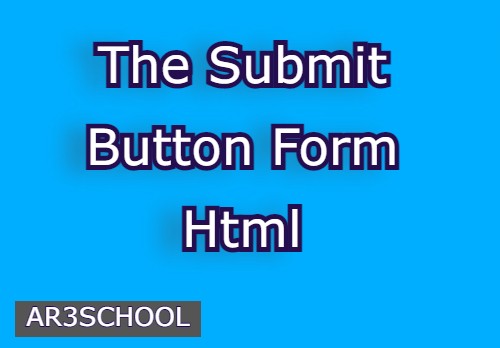
Comments :
Post a Comment