The Name Attribute for <input>
Notice that each input field must have a name attribute to be submitted.
If the name attribute is omitted, the value of the input field will not be sent at all.
Example
This example will not submit the value of the "First name" input field:
The name Attribute
If you click the "Submit" button, the form-data will be sent to a page called "/action_page.php".
Notice that the value of the "First name" field will not be submitted, because the input element does not have a name attribute.
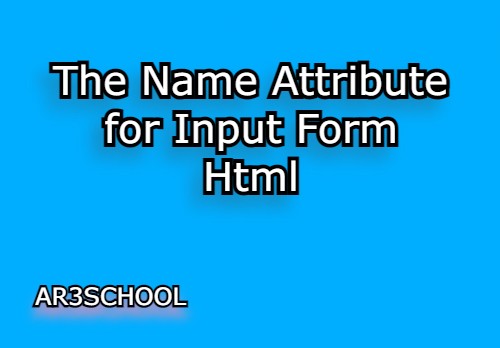
Comments :
Post a Comment